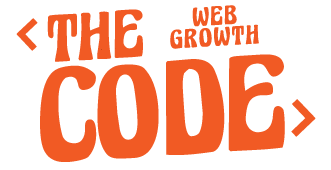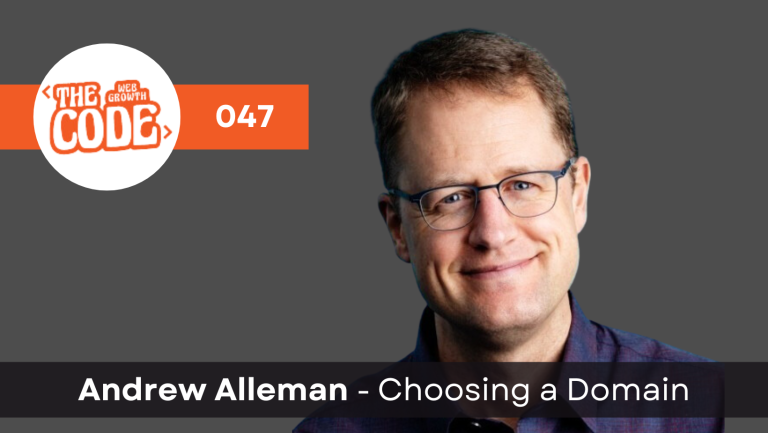The Essential 15 Tools for Starting a Podcast and Growing Your Show

Have you been wondering who the best hosting company is to use for your new podcast? Are you trying to figure out if you need to create a website for your podcast? Or maybe you want the best tip on growing your newly launched podcast?
I cover all of the best tools you need to answer these questions and many more when it comes to starting a podcast and growing it as large as possible.
I am the host of two podcasts and coach new podcasters who are trying to understand the ins and outs of podcasting.
I have personally used all of the tools listed below to grow one of the largest podcasts in my niche and I’ll talk about this as we go.
Essential 15 Tools for Starting a Podcast
- Trello – Organizing your Podcast Flow
- Libsyn – Podcast Hosting
- ConvertKit – Email Marketing
- Fly Wheel – Website Hosting
- Samson Q2U – Best Microphone Under $100
- Hindenburg Journalist – Podcast Editing Software
- Ecamm Call Recorder – Remote Audio Recording Service
- Poddit – How to Grow Your Podcast
- Buffer – Social Media Scheduling
- Free Up – Virtual Assistants
- Descript – Transcripts for your Audio
- Podcasters Paradise – Podcasting Courses
- Make Noise – Great Podcasting Books
- Audio Jungle – Podcast Intro Music
- Fiverr – Voice Overs and Intro
Bonus Tool – The 30 Day Start a Podcast Challenge
Ok, let’s dig in and clarify more of what you get with these tools!
1. Organizing Your Podcast Flow
I love love love love Trello. It’s set up so creating a workflow makes it very easy to track your progress. A trello board can work exceptionally well when working with a virtual assistant (VA) as well.

We will dig into how a VA can help you later but for now set up your plan and schedule time each day to work on your podcast launch.
The key to podcasting is consistency. So create a schedule to assure you stay consistent!
Click here and take a look at Trello
2. Podcast Hosting
I love and have used Libsyn since the beginning. They have great customer service and all of the essentials to make sure you are hosting your podcast the right way.

If you are going to stay in podcasting for the longterm you are going to have to pay a little cash for hosting.
I would not use a free hosting company since every free hosting company has failed or become a paid hosting company over time.
Trust me, pay a little money up front and you will be very happy.
Also, make sure to setup your hosting 30 days prior to your launch date.
Here’s a link to Libsyn where you get the first month + free if you use this link
Click here to get started with Libsyn
3. Email Marketing
Email is still the most powerful way to reach and connect with your audience. Social media is great but doesn’t even compare to email marketing. ConvertKit is perfect for solopreneurs and small businesses alike.

I use and recommend Convert Kit for building and growing your email list. Convert kit makes it easy to track and serve your customers and followers and is created for the creators in us.
I will be putting together some training videos soon so check back on that.

Click here to check out ConvertKit
4. Website Hosting
I use FlyWheel website hosting now for all of my websites. At first you can use the website provided with your hosting company. Here’s what one of my podcast websites looks like for Libsyn.

Eventually you will want to create your own website and get hosting. I have found Fly Wheel to be a super fast website hosting company here.
Check out WB Beginner for tips on creating your first WordPress site.
Click here to get started with Fly Wheel
5. Best Microphone Under $100
The best microphone for Under $100 is the Samson Q2U USB microphone. This mic plugs directly into your computer via USB. I have been using a Samson since starting my first podcast.

There are 100’s of ways to record a podcast and even more tools that go with it. I’m going to share the basics to get you started.
Click here to check out the Samson Q2U
6. Podcast Editing Software
The best paid software for editing a podcast right now is Hindenburg Pro. If you are just starting out go with a free service like Audacity for PC and Garageband for Mac.

Once you are ready to step up to a paid version I recommend Hindenburg Journalist Pro. This is by far the easiest tool for editing and was specifically created for podcasting.
Click here to check out Hindenburg Pro here
7. Remote Audio Recording
I use Skype which is free along with Ecamm Call Recorder that works with skype for a Mac. There is a solution for skype for PC but I have not used it yet.

If skype does not work for you then try a service like squadcast. There are other tools you can purchase that allow you to call to a cell phone like the Rodecaster Pro.
Test out a few different services and see which is a good fit. If you have questions check back with me anytime here.
8. How to Grow Your Podcast
John Lee Dumas from Entrepreneurs on Fire was on my podcast here and noted that guesting on other podcasts is the best way to grow your podcast.
poddit.net is a great service that helps you get on other shows as a guest to grow your own show. And like JLD said, don’t try to convert the unconverted. Find People who are ready listen to podcasts.

I’ve been using Poddit and highly recommend their service/
They are still in beta but I interviewed the Brent, the founder here and he noted tons of huge features that are coming up very soon. If you get into the paid version now
Click here to check out Poddit
9. Social Media Scheduling
There are a bunch of great services for scheduling your social media. I use Later, Hootsuite, Buffer, and a few others for scheduling posts.

10. Virtual Assistants
For many getting a virtual assistant is something you do a long way down the road. But if you want to find help right away including podcast editing, social media and much more I recommend and use FreeUp.net.

11. Transcripts for your Audio
Some people love transcripts and some don’t think it’s that critical. I use Descript and find that there are a lot of benefits to creating a transcript for you episodes.

I’ll dig more into the how to of Descript but for now just remember that it is one solid solution for transcripts and for audiograms.
12. Podcasting Courses
I have been taken the Podcasters Paradise course and have found that it is loaded with great resources including guest sessions on growing and monetizing your show.

I have not been through the Free course by Castos but did interview the founder here. He noted that it is a full service course that was paid and they changed to free.
Also, I recommend Pat Flynn’s free build your podcast course here as well.
Click here to check out Podcaster Paradise
13. Great Podcasting Books
I wanted to recommend just one book here because I think it is very powerful. It’s called Make Noise and was written by Eric Nuzum who was on our podcast here.

Eric goes way deeper than just the how to but more the deeper topics of becoming a great podcaster.
14. Podcast Intro Music
I have found some good podcast intro music and jingles from Audio jungle. They are easy to use and you can pay for the rights to the music.

There are plenty of other services including Music Radio Creative that is also highly recommended by many podcasters.
15. Voice Overs and Intro
One place that can be hit or miss for a voice over artist is Fiverr. I have found good success over the years so recommend Fiverr as long as you take your time and do your research.
Bonus Tool – The 30 Day Start a Podcast Challenge
And if you want to take this blog post a step further and actually get the exact steps to launch a podcast, I have a 30 day challenge to start and launch your podcast here.
This challenge will give you a daily email for 30 days to help you create and launch your thing.
Click here to take the 30 day start a podcast challenge

Conclusion – Essential 15 Tools in Starting a Podcast
I left a lot on the table that is not included hear but really wanted to keep this focused for you. If you grab one or all of these tools you will be much better off in kicking off your show.
I use all of these tools every single day and would not recommend them if I didn’t believe in them and love them. I will add tools to this list as we go so check back periodically to see new items on the list.
If you have questions or a specific struggle with podcasting please send me an email here. Happy Podcasting!